Make video starts or endings less abrupt
Playing background audio at full volume when the video ends might make the ending sound abrupt. To prevent that, Narakeet now allows you to apply fade-in or fade-out effects to background music.
- Background effects when making videos from presentations
- Background effects when making videos from scripts
- More information
Background effects when making videos from presentations
Starting from today, Narakeet will automatically reduce the background audio volume during the last presentation slide for videos you make from presentations. This should make video endings less abrupt in most situations.
If you are building a clip that needs to be part of a longer video, or if you use a custom audio designed to already ease out the ending, you may want to disable this function. Here is how you can do that:
- After uploading the presentation, choose the “Edit Settings” option. (or, if you already built a video, click the “Customise video” button).
- In the presentation settings dialog, notice the plus sign next to the background music option.
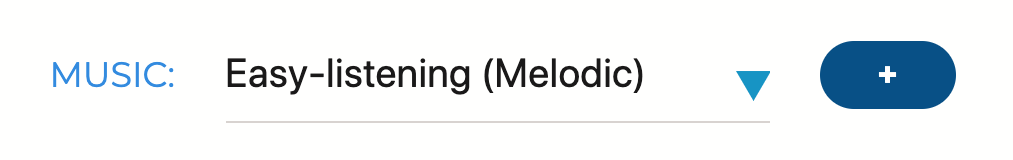
- Click that plus sign and a new section will open with more options.
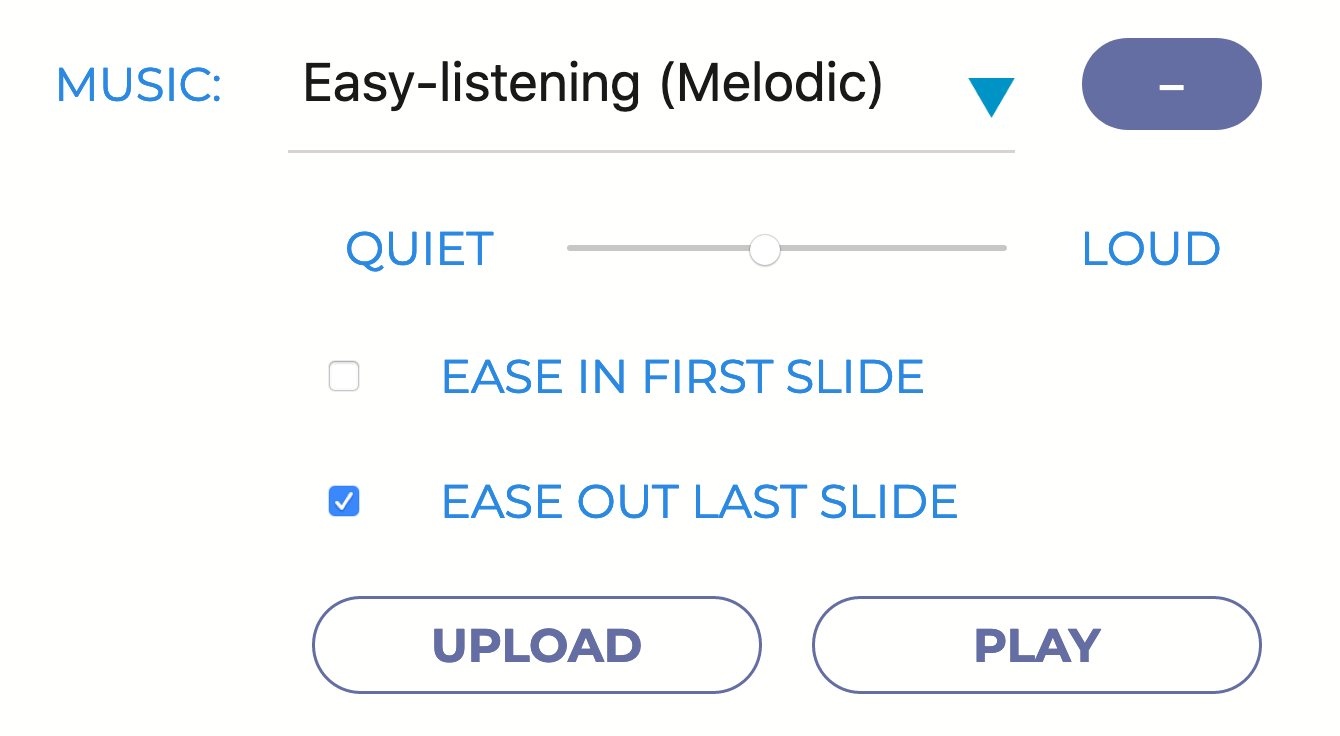
The “Ease out last slide” checkbox controls the volume reduction during the last slide. Untick it and Narakeet will no longer fade out background music during the last slide.
All the standard Narakeet background music loops are designed to play at full volume from the start of the video, but for custom audio backgrounds that might make the start too forceful. If you want Narakeet to gradually increase the volume during the first slide, check the “Ease out first slide” checkbox.
Background effects when making videos from scripts
For videos made from scripts, the background music plays at full volume by default, even during the first and last slide.
You can turn on the effects by adding fade-out and fade-in properties to the background header, for example:
---
background: jungle.mp3 0.5 fade-out fade-in
---
During the first scene the music increases gradually
because of the 'fade-in' property
---
During the middle scenes the music plays
at the requested volume (0.5) in this script.
---
During the last scene the music volume will be
gradually reduced because of the 'fade-out' property
More information
For more information on controlling background music, check out our page on How to add background music to your videos.
For information on the script background property, check out the background header format reference.
Narakeet helps you create text to speech voiceovers, turn Powerpoint presentations and Markdown scripts into engaging videos. It is under active development, so things change frequently. Keep up to date: RSS, Slack, Twitter, YouTube, Facebook, Instagram, TikTok