Tiktok-style captions and subtitles
Make videos for Tiktok easily, automatically generating huge captions in the middle of the video frame..
Narakeet now makes it easy to change the position, size and font for closed captions and subtitles overlaid over your videos or images. This method of presenting closed captions is now dominant on Tiktok and becoming more popular on other social networks, especially for portrait-style announcement videos.
- Quick example
- Making Tiktok-style videos with Powerpoint
- Making Tiktok-style videos programatically
- More information
Quick example
For an example of the new features in action, check out the video below. With Narakeet, you can programatically create Tiktok videos like the one below in minutes.
Making Tiktok-style videos with Powerpoint
If you use the Presentation to Video tool, to generate captions for Tiktok videos automatically use the new option in the subtitle configuration menu. After you upload the presentation, click “Edit settings”, the click the “Subtitle” box to see the new Tiktok closed captions setting.
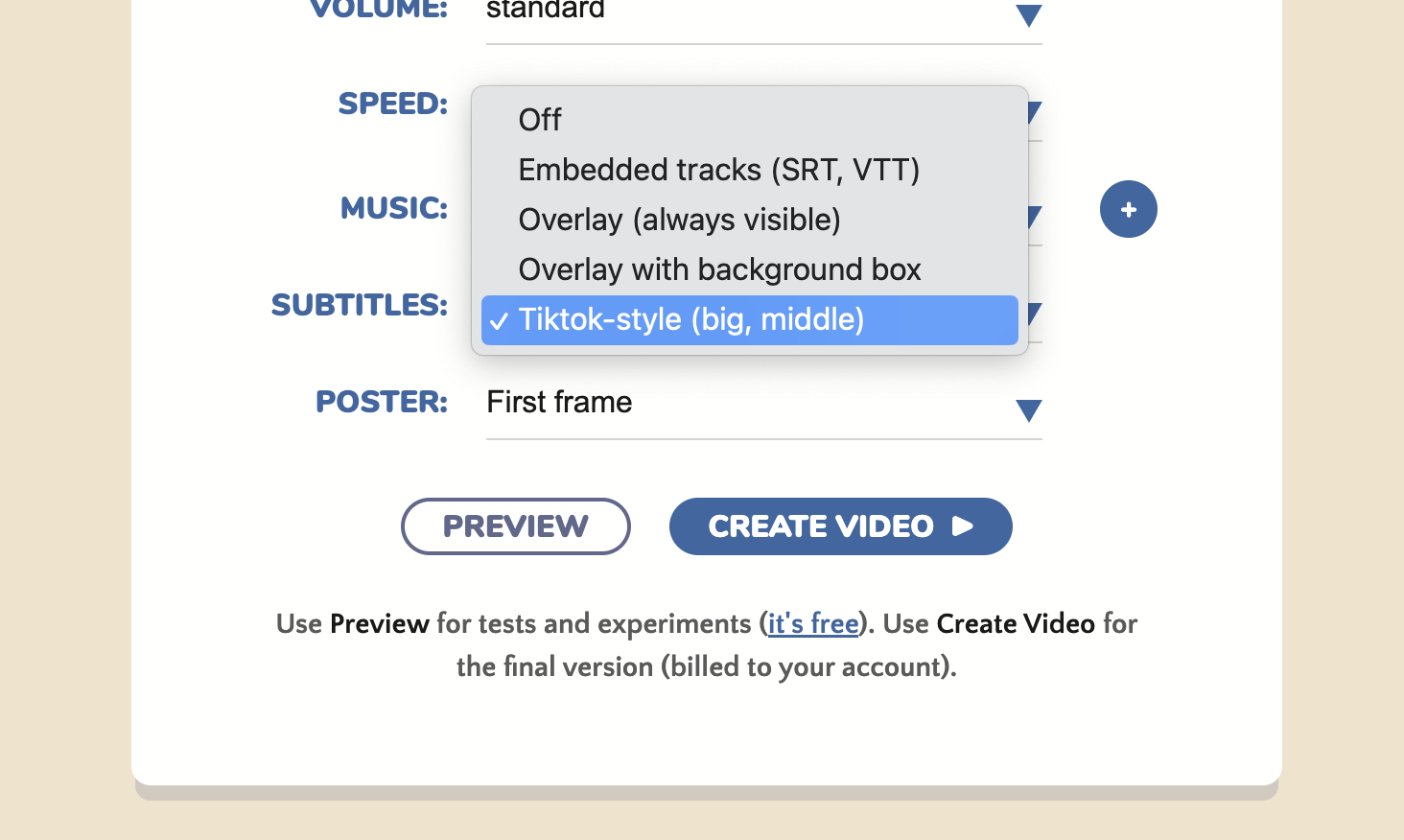
Making Tiktok-style videos programatically
If you use our API or Markdown to Video tool to generate Tiktok videos, you can use the new subtitle font and position settings, to use a custom TrueType font file and move the closed captions to the middle of the video frame. To generate Tiktok captions, use the size property to increase the letter size, and the break property to control word breaks and include just a few words on each subtitle.
Here is an example video header that sets the video frame size to the standard TikTok frame (1080p vertical), and configures the subtitles so they are displayed in the middle of the video frame, in a large custom font, only a few words per frame.
size: 1080x1920
subtitles:
mode: overlay
break: 25
size: 40
font: CarterOne-Regular.ttf
position: middle
Check out the Tiktok-style Subtitled Videos example on GitHub for the full project source code.
More information
For more information and examples, check out the Customising subtitle font and colors guide.
For full details on the supported options, check out the Subtitles format documentation.
Narakeet helps you create text to speech voiceovers, turn Powerpoint presentations and Markdown scripts into engaging videos. It is under active development, so things change frequently. Keep up to date: RSS, Slack, Twitter, YouTube, Facebook, Instagram, TikTok